Unsolved
1 Rookie
•
2 Posts
0
56
BIOS-updates managed by Dell or by Windows?
I've heard that it's better to let Dell handle updating the BIOS. Currently, in order to update both the BIOS and the Drivers on my PC, I use the "Check for updates" tool in the Settings of Windows 11 in conjunction with the "Dell Command | Update". But I don't know whether Windows or Dell has been updating the BIOS for me so far. How do I find this out? And then, how do I make sure it is Dell who is responsible for updating the BIOS and not Windows?
The first screenshot below shows that I have the "Enable UEFI Capsule Firmware Updates" setting switched-on, which is, I think, what allows automatic BIOS-updates to take-place on my laptop. The second screenshot shows a log of previous BIOS-updates that have occurred on my PC.
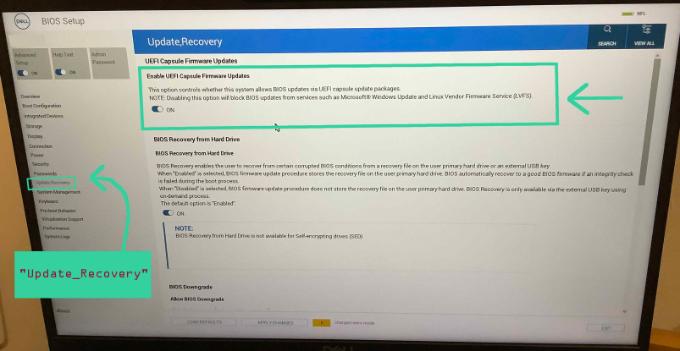




tsangn1
1 Rookie
1 Rookie
•
6 Posts
0
April 6th, 2024 20:25
Bios update is managed by dell manufacturer not windows. Drivers is handled by dell and by microsoft windows updates.
Check the make and model of your laptop and i have attatched the link of the BIOS and the drivers:
shttps://www.dell.com/support/home/en-ca/product-support/product/latitude-14-7430-2-in-1-laptop/drivers
(edited)