Unsolved
1 Rookie
•
1 Message
0
55
Aurora R16, completely shuts down after gaming for a while
I bought an aurora R16 this past December for gaming. I have been having frequent issues with games crashing, but today the computer completely shut off during a session. It was as if someone pulled the power cord then plugged it back in. On start up, the blue screen with "it looks like windows didn't load correctly" appears. Normal activities like browsing the internet or work related things are fine. This issue seems unique to when I am gaming. I went on the event viewer and found the following:
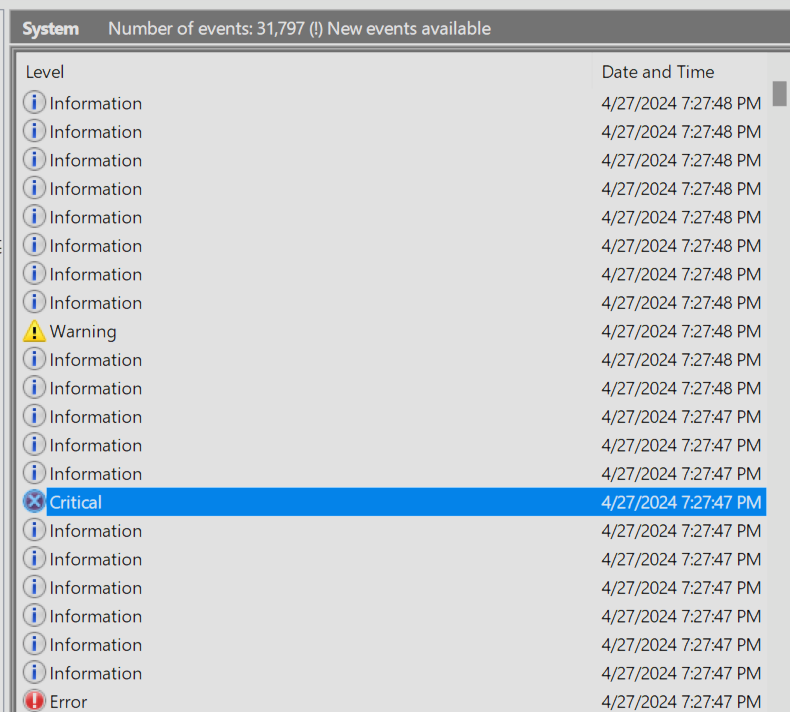
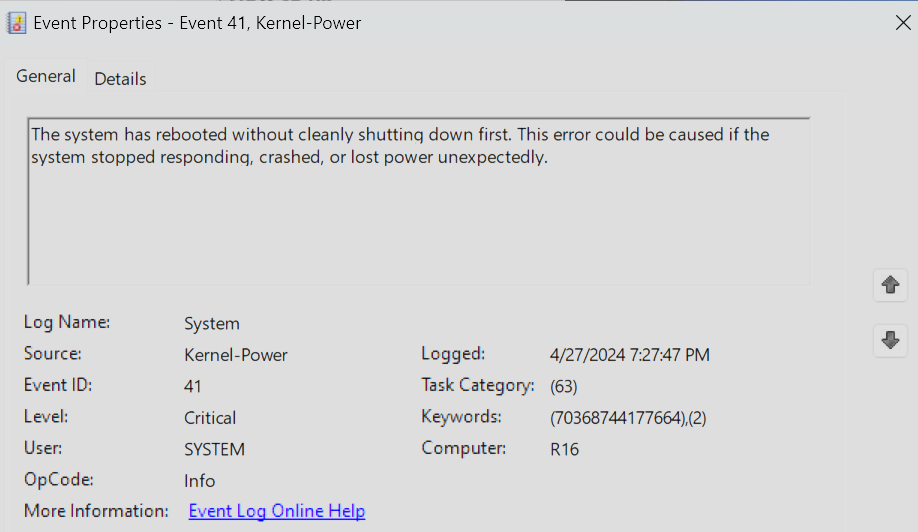
From what I have read, this seems likely to be a PSU issue though I am not sure if that would also be the reason for the frequent crashing to desktop. Does anyone with more experience have any thoughts or suggestions?



ProfessorW00d
4 Operator
4 Operator
•
2.1K Posts
0
April 28th, 2024 00:14
what are the specs of your rig? what are the CPU and GPU temps when it crashes? what is your ambient temp?
Vanadiel
6 Professor
6 Professor
•
6.1K Posts
0
April 28th, 2024 02:20
The error message shows up with the same time stamp. What does it show, and what is the first event logged at 7:27:47 PM?
T0RA
1 Rookie
1 Rookie
•
6 Posts
0
April 30th, 2024 13:31
I have this same issue with my Aurora (random shut down with or without prolonged fan activation. Kernel Power errors logged in event viewer). My husband and I both bought new gaming PCs for Christmas. His has been fine, but I was apparently stuck with a lemon.
We researched the issue thoroughly, and found that many folks have this problem. Many have returned their entire rigs to be serviced, only for the same issue to come up again within a week/month of their getting it back.
One person advised that he believed it to be an issue with the 4080 itself. It's a huge card, and apparently has "wiggle room" that can disrupt the connection. His fix was to stabilize it with something. We tried that, and the computer worked again with no shut-off issues for a few weeks. Unfortunately, it started up again.
We went so far as to purchase another one so that we could return the original as a dud/lemon. Unfortunately, the new one had the same problem. We returned that, and are now dealing with the same lemon.
I'm between a rock and a hard place at this point. I'm past the warranty window, and in reading through several accounts of Aurora's with the exact same issue, returning to Dell for a repair will literally be a waste of time. With the number of these problems that I am finding online, I wonder if we should get together. It sounds silly, but we paid a premium for a supposed "top of the line" computer that is in no way reliable.
(edited)
ProfessorW00d
4 Operator
4 Operator
•
2.1K Posts
0
April 30th, 2024 14:28
@T0RA what are those rig specs, again?? Have you updated to the latest BIOS? Have you tried the XTU default settings?
T0RA
1 Rookie
1 Rookie
•
6 Posts
0
April 30th, 2024 14:45
@ProfessorW00d Specs -
Yes, and the processor is AMD, but we did not make any adjustments and are using default settings.
ProfessorW00d
4 Operator
4 Operator
•
2.1K Posts
0
April 30th, 2024 21:45
@T0RA very interesting . . . this is the first AMD processor I recall seeing with these crashing problems. Your 'temporary' fix by securely seating the graphics card is also an interesting twist. Does your husband's rig have the same specs?
Vanadiel
6 Professor
6 Professor
•
6.1K Posts
0
April 30th, 2024 22:07
For seating the video card: there's supposed to be a latch on the PCI-X slot that will lock the card in place, and you should not be able to remove the card without unlatching it first.
When the card is in need of a reseat, can you remove it without having to push the latch, or do you have to push the latch to get the card out?
Under normal use the card should never be able to slip out of the slot, but with the heavy cards of today they often need a support bracket. Dell does provide a support bracket of some sorts, but apparently there's still play in the upwards direction.
T0RA
1 Rookie
1 Rookie
•
6 Posts
0
May 1st, 2024 11:50
@ProfessorW00d Yes - exact same model, and he has never had this issue.
T0RA
1 Rookie
1 Rookie
•
6 Posts
0
May 1st, 2024 11:53
@Vanadiel Exactly, it was the play in the upwards direction that the person mentioned in their review. Upon first opening the rig up, the card itself could be shifted up and down, as the clamp had a gap. We used heat tape to fill the gap and secure the card so that the wiggling could not happen.
This was the only change we made internally, and the crashing problem stopped. However, it came back within a few weeks.